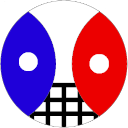If you don't have an up to date backup or no backup's at all stop reading now and go make a routine to backup your systems......Well go quit reading and go now. I mean it go now......
As I was saying backups are very important and be sure to backup on multiple systems. I made this rather large system a few years ago and it is currently running this site and a few other services. It has been great. Then the hard drives are starting to feel the strain of the heat that I have been unknowingly been putting on them. If you are a regular to this site you might have noticed a few days where there was nothing. I was in the process of rebuilding my raid array and backing up anything that I could get my other hard drives could hold. After a clean install of some virtuals and some regular backups being made to the server from the virtuals it is a start at least. Luckily that isn't the only hard drive space I have available in the place. I have a couple workstations that I am going to be backing that data to so that I have at least some measure of redundancy. Granted the system is large enough to where I can not backup everything but at least it is the more important day-to-day stuff. The rest that doesn't change that often I will backup up to other media.
Since most of my systems are Linux based rsync is my friend at least until I am inspired to find something better. The command I am currently using is :
rsync -arR --delete <source dir> <user>@<server ip>:<destination dir>
I put a number of these into a backup script and make sure it was in a directory that was going to get backed up. Then linked the script into the /etc/cron.daily directory. Still need to work out some historic backups but for now this is more than what I had before.
I also has to make SSH key to the server from the source computer. I had to use ssh-keygen and ssh-copy-id to make an authorization key on the server. This allows the rsync to autolog in using SSH, makes things semi-secure and easier to remember to do it if it is automated. Another thing I needed an auto login for was MySQL there in the home directory that is running the script I created a .my.cnf file that contained the log in information for the MySQL server. They it is just a matter of ...
mysqldump <databasename> > <destination directory on the local server>
...Then you just backup the directory you saved the dump in.
So have you got your backup scripts done yet? Have you even started yet? Oh come on get a move on your hard drives could wipe themselves any day now.